Reporting to UKOSS
How to report to UKOSS
Each month, UKOSS reporters will receive a report request email containing a unique link. Clicking this link will open a page in their web browser. The page shows the studies currently collecting data (figure). Reporters should go down the list of studies and add the number of cases (or 0 for nothing to report) to the text box for each study. Reporters then submit the report by clicking the 'Submit' button at the bottom of the page. If cases have been reported a case ID is generated after submission. Reporters should make a note of the case ID and associate it with the patient being reported. Because UKOSS only collects anonymous data we cannot help match up case IDs with patients after they have been reported to us. The UKOSS team will send out (via email) the data collection form for each case. When reporters receive a data collection form they should complete and return it to ukoss@npeu.ox.ac.uk. When completing data collection forms it is important to read the case criteria and instructions carefully before completing the form. Reporters should also make sure to clearly mark questions for which data is unavailable or unknown to avoid receiving requests for missing data later.
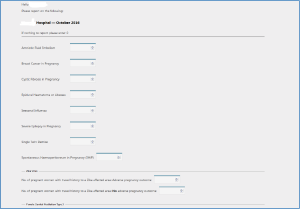
For more detailed instructions on reporting to UKOSS please read theUKOSS electronic reporting instructions v.2
How to report a case if you are not a current UKOSS reporter
If you are not a current UKOSS reporter but you have a case you think should be reported please contact your hospital/unit's UKOSS reporter/s and they will report the case for you. It is important you report to us through your hospital/unit's UKOSS reporter/s as these are the individuals we send the data collection forms to. Once they have reported the case to us they can liaise with you in order to complete the data collection form. If you are unsure of who your UKOSS reporter/s are then please contact the UKOSS office (ukoss@npeu.ox.ac.uk).




